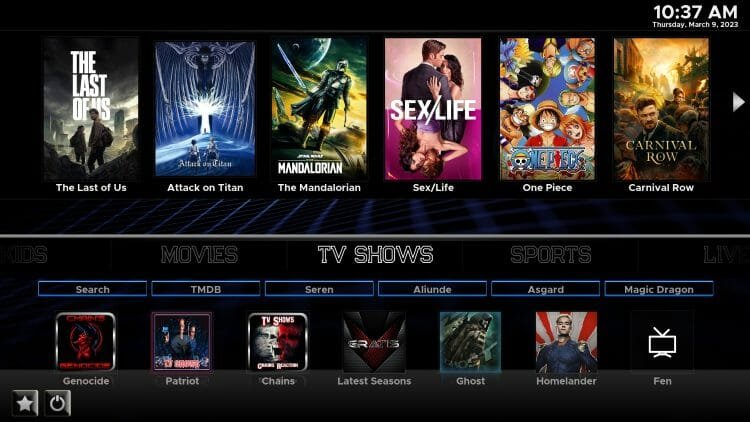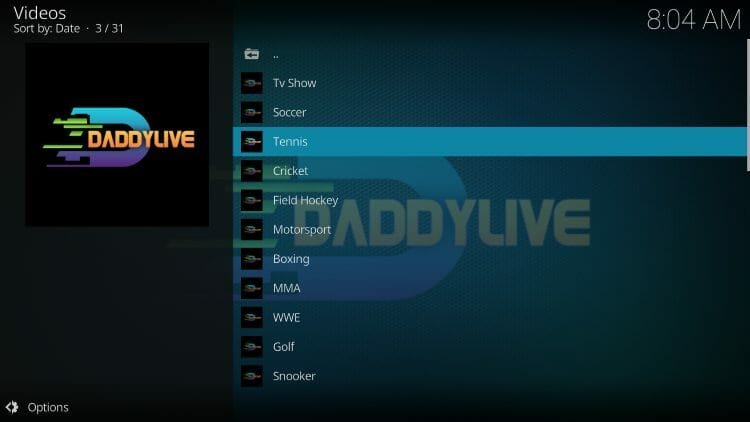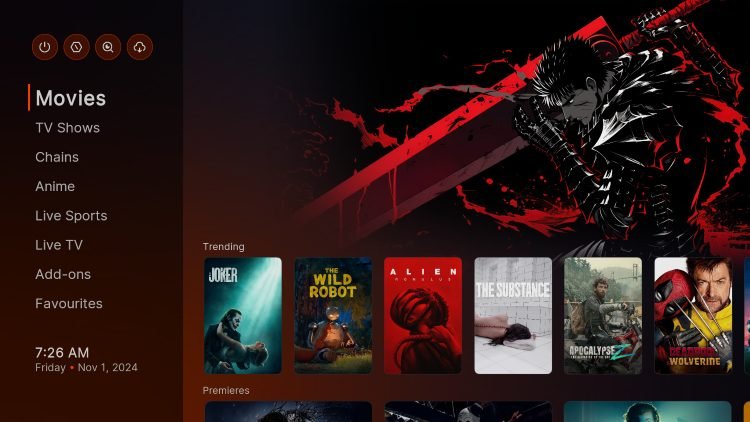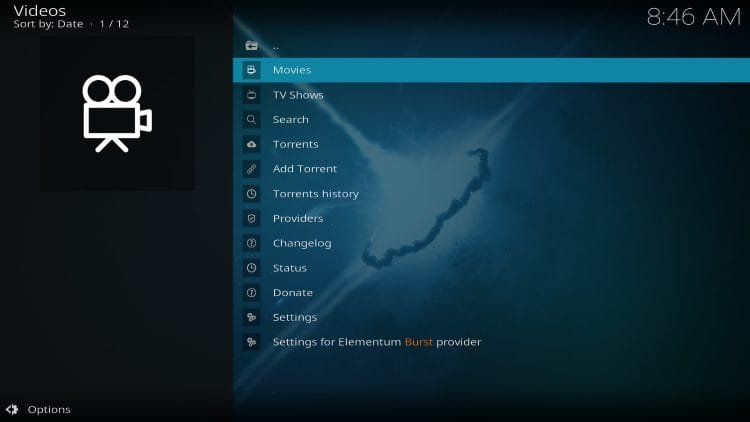How to Install Doomzday Builds on Kodi (Firestick & Android TV)
Your online activity is recorded by your government, Internet Service Provider, app/addon/IPTV devs and all websites through your identifying IP address
Stream anonymously by using NordVPN
TODAY’S DEAL
SAVE 74% off NordVPN + 3 months extra
NordVPN backs their service with a 30-day money back guarantee
Use your account on unlimited devices & share with family members
This tutorial show you how to install the Doomzday Kodi Builds on Firestick, Fire TV, and Android TV.
Doomzday is a popular Kodi repository that holds dozens of high-quality builds. This includes Aspire, Nova TV, Smokin, Sports 101, Chive TV, and others.
The Doomzday builds were originally designed for the 18 Leia software, but has recently been updated and works great on version 21 Omega!
Doomzday can be installed on any device that runs the Kodi software and this includes streaming devices such as Fire TV Stick, Google TV/Android TV Boxes, PCs, tablets, and more.
All of their builds carry quality add-ons that work exceptionally well. Doomzday builds do work best with a resolving service such as Real-Debrid, AllDebrid, or Premiumize.
Keep reading below to learn how to install Doomzday builds on Kodi. In this tutorial, we will use a Fire TV Stick 4K Max that many prefer to access Kodi on because of its sideloading abilities but these steps will also work on any device you prefer.
Legal Disclaimer: KODITRICKS does not develop, operate, host, distribute, or administer any streaming application, add-on, website, or service. Furthermore, we cannot determine the legality of any streaming platform reviewed on this website. KODITRICKS specializes in educational tech reviews, tutorials, and news which is protected by the First Amendment of the United States Constitution. The end-user is solely responsible for media accessed and KODITRICKS assumes that all visitors are abiding by copyright laws set forth within their jurisdiction. Users should only stream works not protected by copyright when using unverified streaming solutions.
How to Install Doomzday Kodi Builds
1. Launch Kodi and click the Settings gear.
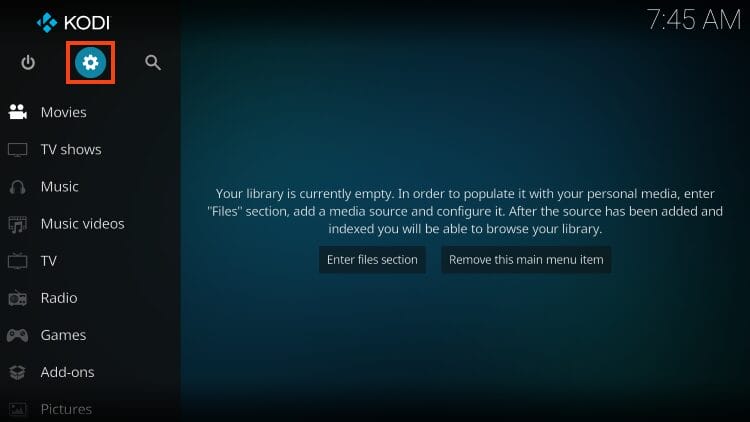
2. Choose System.

3. Within Add-ons menu, click Unknown sources to turn this feature on.
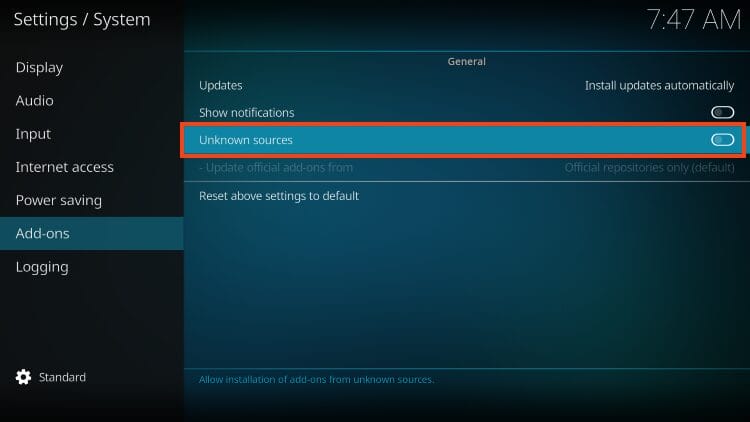
4. Make sure to read the important warning message that states these 3rd party add-ons will be granted access to your personal data!
This is why you must always connect to a Top VPN Service prior to accessing these platforms.
Click Yes.
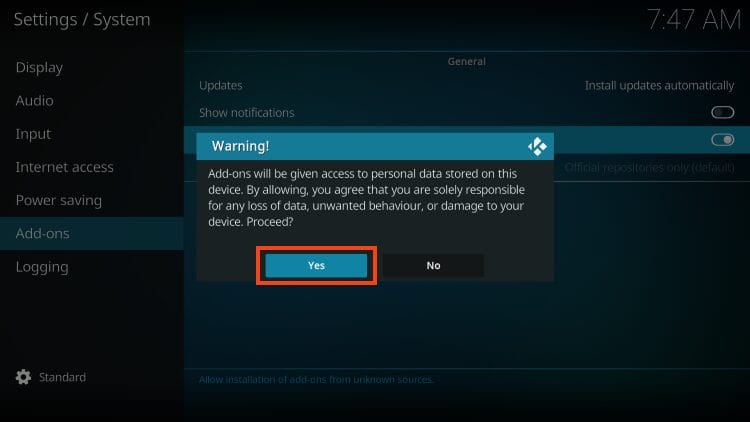
5. Return to settings and open File Manager.

6. Click add source.

7. Select .
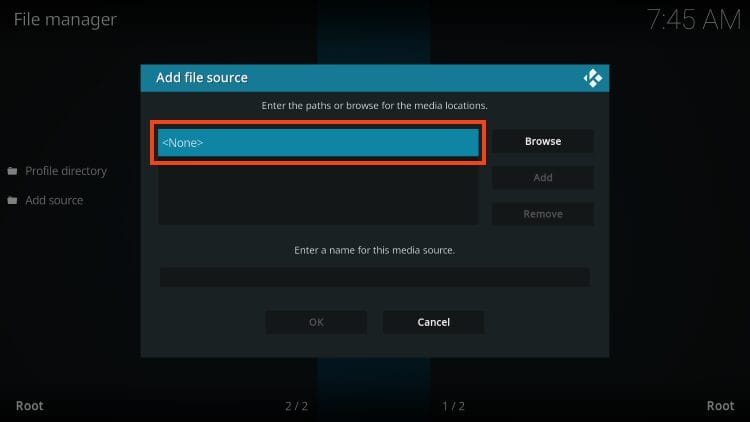
8. Type the following URL – https://doomzdayteam.github.io/doomzday and click OK.
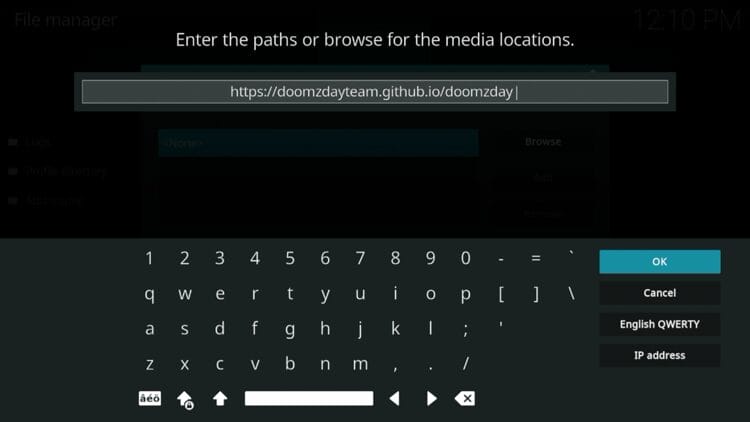
9. Use ‘doomzday’ for the media source or enter a name of your choice. Click OK.
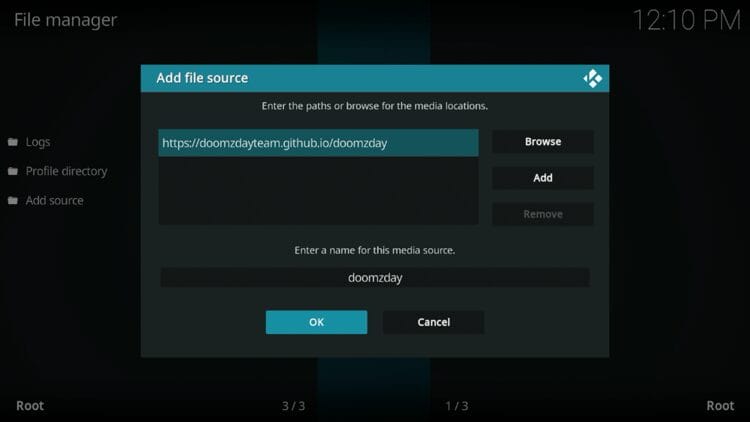
10. Go back to settings and choose Add-ons.

11. Select install from zip file.

12. Click ‘doomzday’ or whatever you named the media source.

13. Select the zip file URL – repository.doomzday.zip
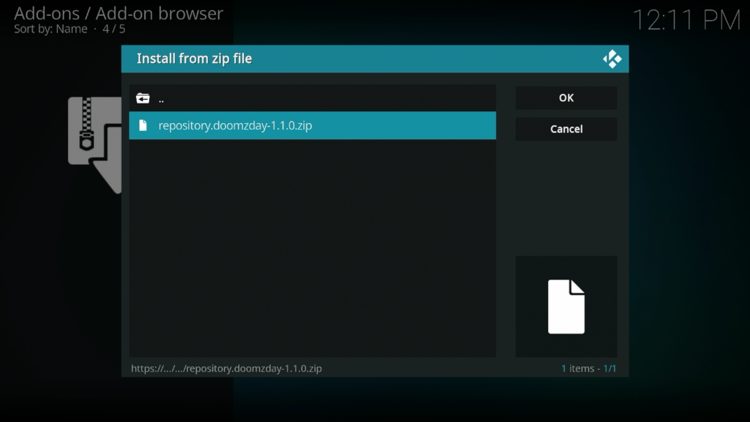
14. The repo installed message will now appear.
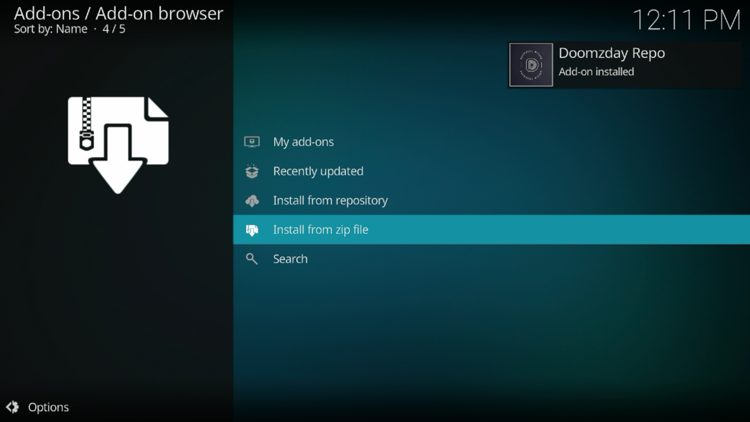
15. Choose install from repository.
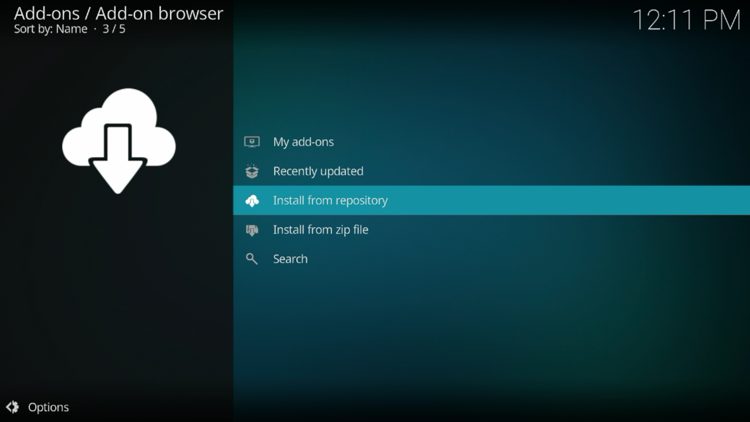
16. Select Doomzday Repo.

17. Now, click Program add-ons.
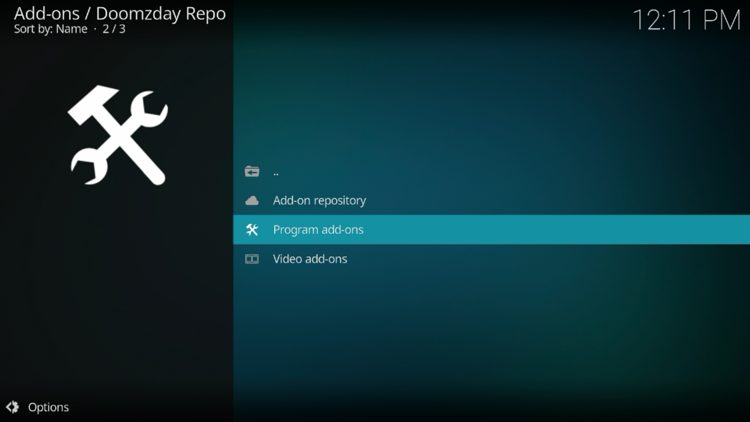
18. Open the Doomzday Simple Wizard.
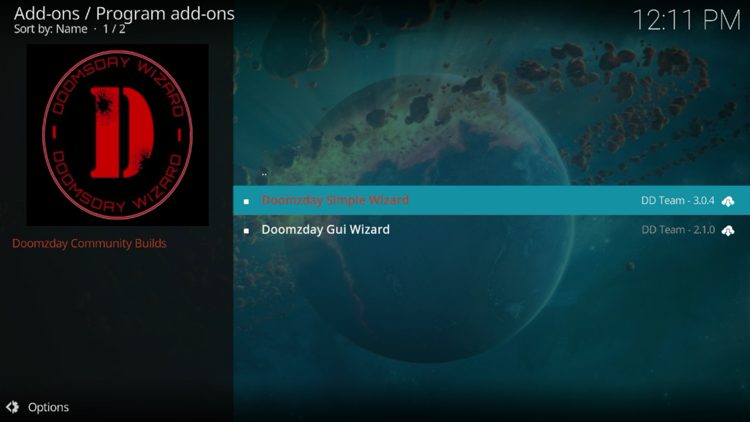
19. Select Install.

20. The wizard add-on installed message will now display in the upper right-hand corner.
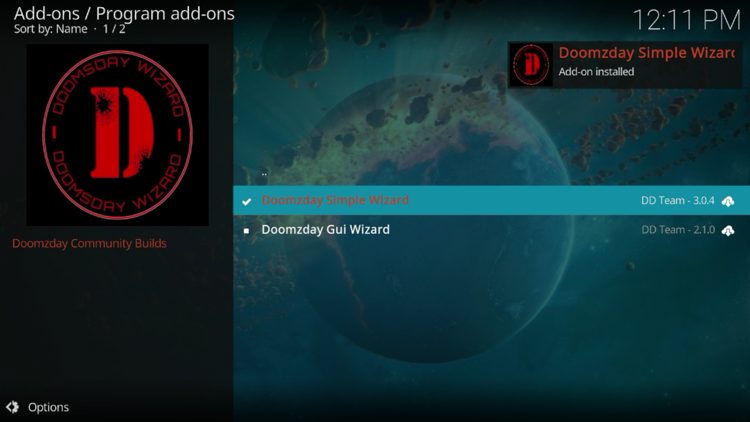
21. Return back to the home screen of Kodi, hover over Add-ons and click Doomzday Wizard under Program add-ons.

22. Choose Build Menu.
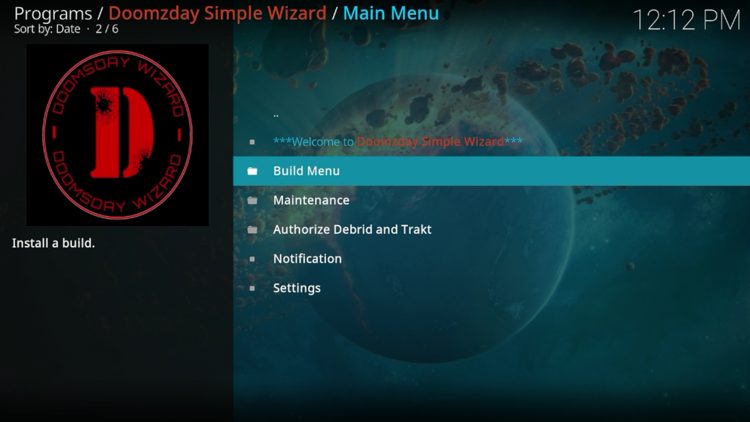
23. Locate and select Doomzday 21.
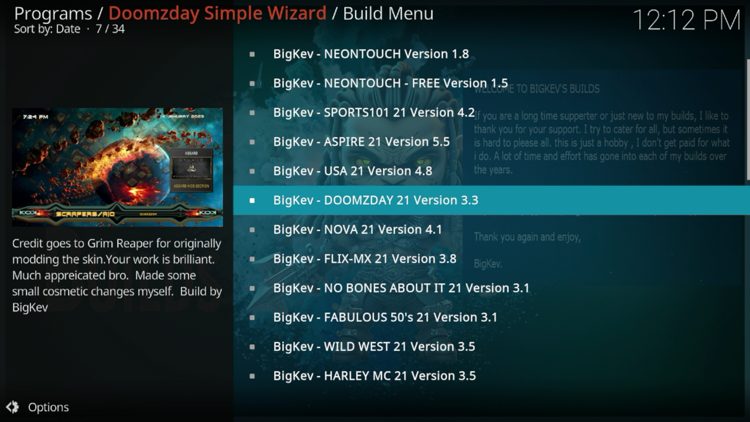
24. Click Continue.
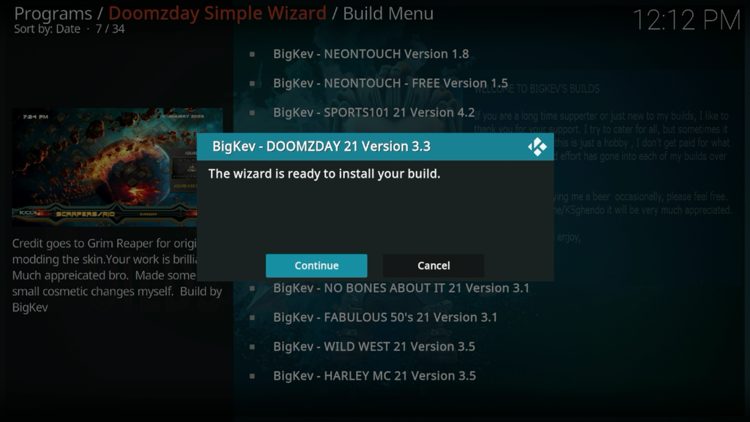
25. Wait for you build to download.
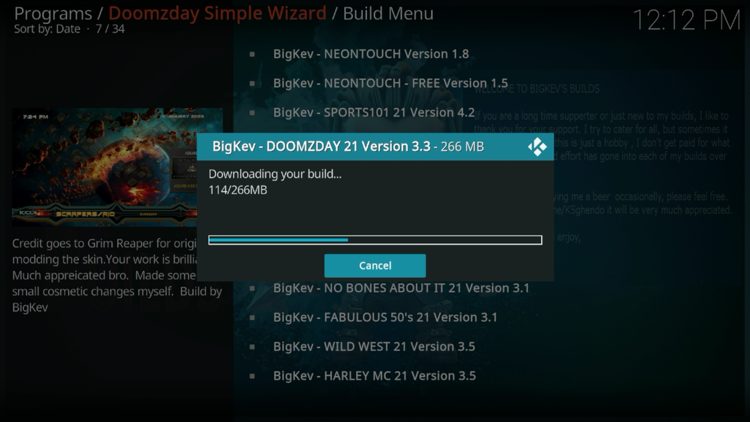
26. Click OK.
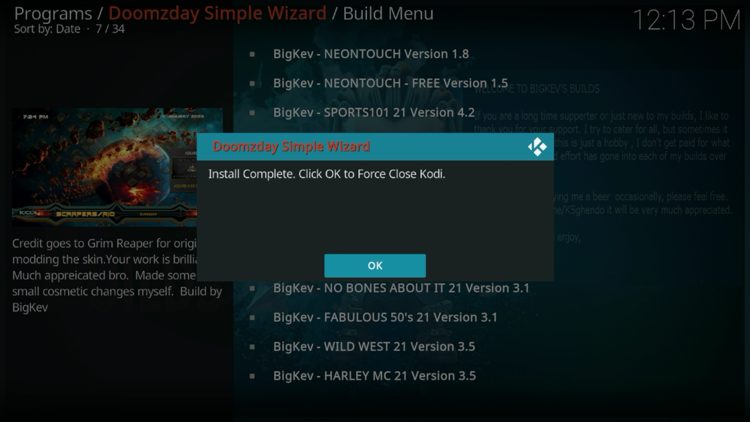
27. Relaunch the Kodi application.
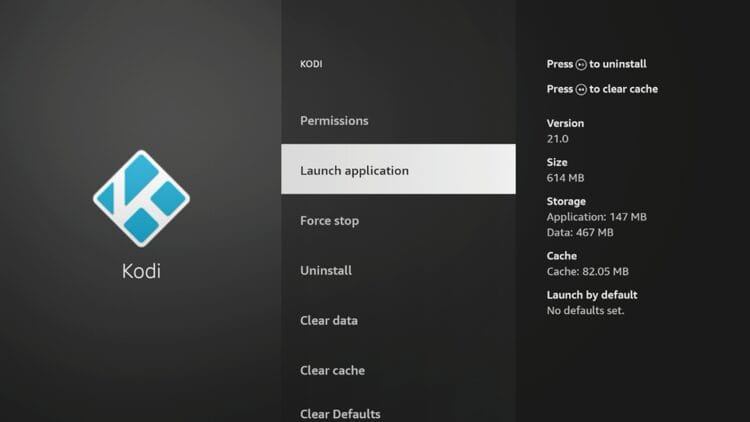
28. You have successfully installed the Doomzday build on Kodi. Enjoy!

Kodi will force close after installation is complete. Continue more for important details and features about this build on your device.
Doomzday Features & Details
As you may notice after installing, the Doomzday builds work very well on almost any Kodi device. There are several categories available and this includes the following:
Movies:

TV Shows:

Live TV:

Sports:

Cool Stuff:

Wizard:

Final Thoughts
Overall, the Doomzday builds should have everything you are looking for without bogging down your device.
With minimal add-ons and simple category options, you can easily browse through films, shows, and even live channels fast and without interruption.
Let us know what you think of Doomzday in the comments below!