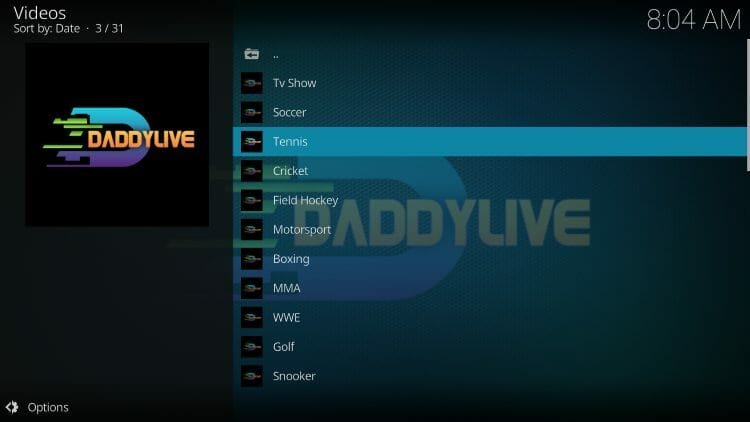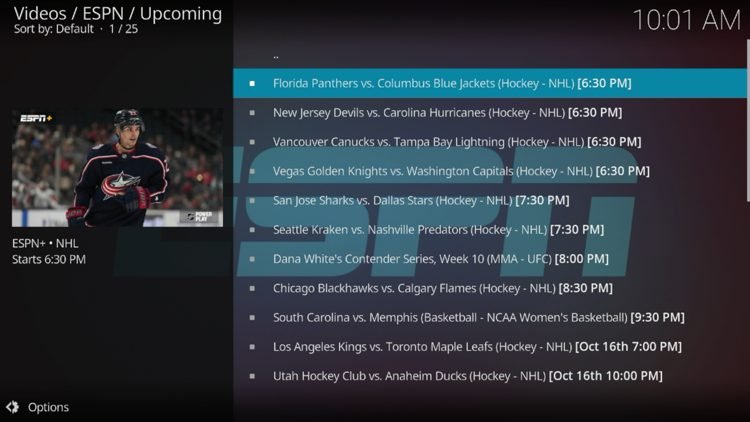How to Install Diggz Xenon Kodi Build V1.7 (AIO Update)
Your online activity is recorded by your government, Internet Service Provider, app/addon/IPTV devs and all websites through your identifying IP address
Stream anonymously by using NordVPN
TODAY’S DEAL
SAVE 74% off NordVPN + 3 months extra
NordVPN backs their service with a 30-day money back guarantee
Use your account on unlimited devices & share with family members
Diggz Xenon is considered the top-ranked Kodi build available today with tons of streaming content in one location.
It continues to be head and shoulders above the rest of the choices today as it is continually updated with new features, improvements, and more.
This guide provides instructions for both the debrid version and the free version which pull links from different sources/providers. Those who use a debrid service will definitely want to opt for Diggz Debrid.
However, those who do not use one of these services will want to opt for the Free “Burst” options that does not required a paid resolving source.
IMPORTANT: The Free builds from Diggz Xenon use addons that provide streams from torrent sources such as Elementum. If you opt for one of these, make sure you are using a VPN to protect your personal information!
The latest update to Diggz Xenon includes the AIO (All-in-One) Wizard that lets you personalize the build with your favorite addons, integrations, and more. In fact, users can choose between various skin options and ultimately create their own custom build with this new AIO update.
Legal Disclaimer: KODITRICKS does not develop, operate, host, distribute, or administer any streaming application, add-on, website, or service. Furthermore, we cannot determine the legality of any streaming platform reviewed on this website. KODITRICKS specializes in educational tech reviews, tutorials, and news which is protected by the First Amendment of the United States Constitution. The end-user is solely responsible for media accessed and KODITRICKS assumes that all visitors are abiding by copyright laws set forth within their jurisdiction. Users should only stream works not protected by copyright when using unverified streaming solutions.
Make sure to follow our guide below step-by-step so you don’t miss any details.
Diggz Xenon provides stacked content options, categories, smooth navigation, an excellent user interface, and much more.
Keep reading to learn how to install it on your favorite media device and don’t forget to check out the important details below the installation that will help you get the most out of this fabulous build!
How to Install Diggz Xenon Build
- Open Kodi and launch the Settings

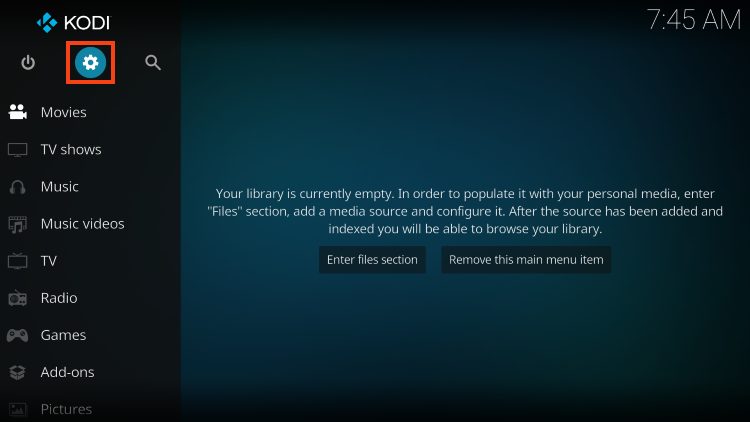

- If you haven’t already, make sure to enable Unknown sources.
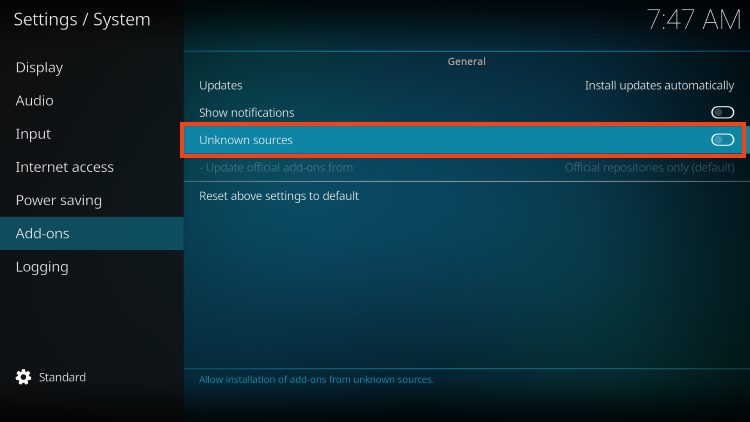
- Make sure to read the Warning message that displays.
As noted, add-ons are given access to personal data stored on your Kodi device.
If you do not want your data collected by these unknown developers, make sure to first connect to a NordVPN to ensure your online privacy and anonymity.
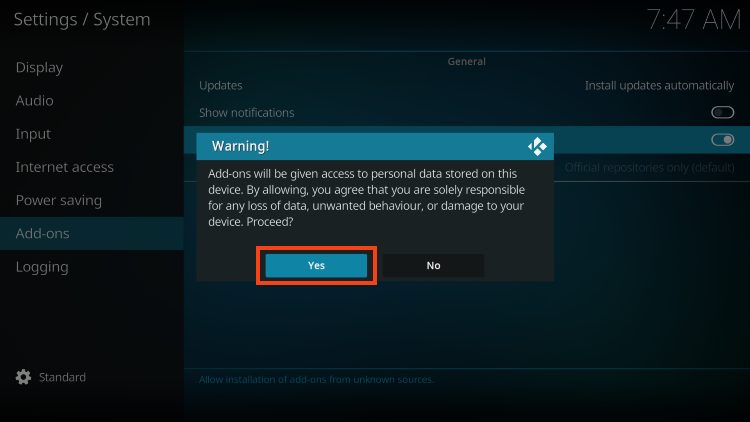
- Return to the System Page, open File manager.

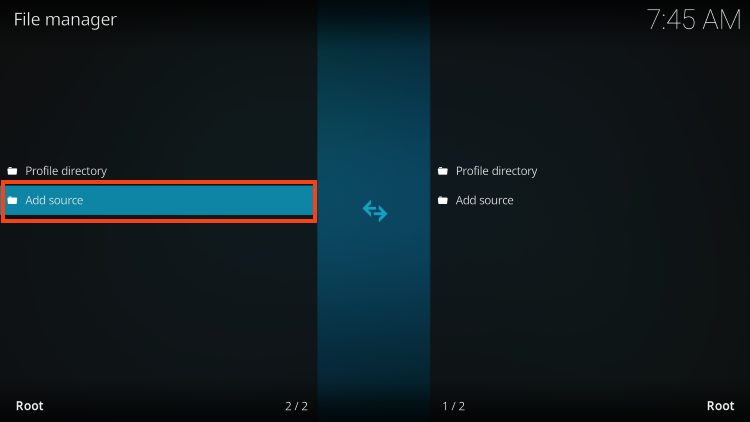
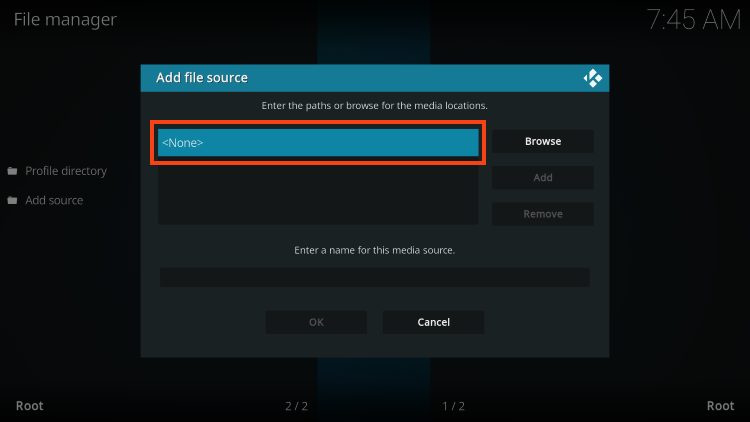
- Enter the repository URL here – http://diggz1.me/diggzrepo and click OK.
- IMPORTANT NOTE: If you encounter any issues, use the following Alternative URL: https://tinyurl.com/diggz123
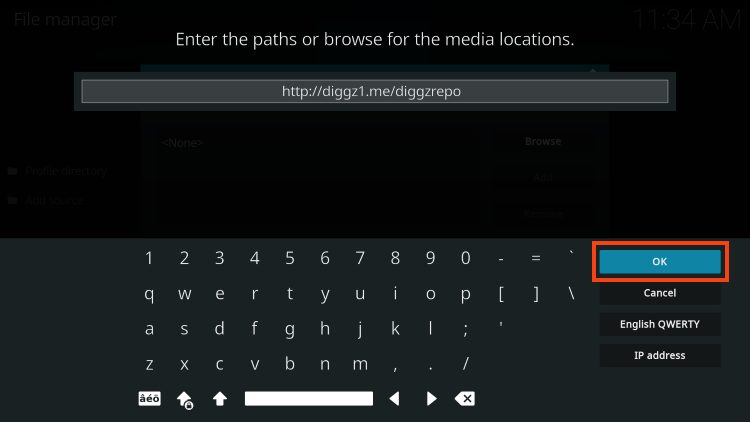
- Within the media source box, the term “diggzrepo” will populate but you can enter any other name you prefer.
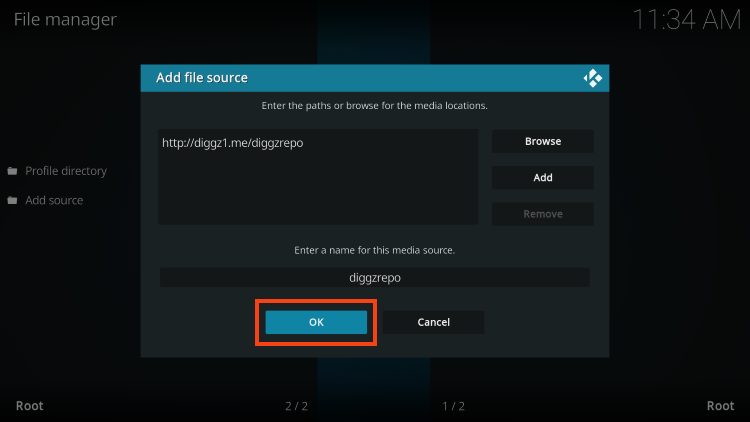
- Go back again to the System page and this time, open Add-ons.

- Choose Install from zip file.
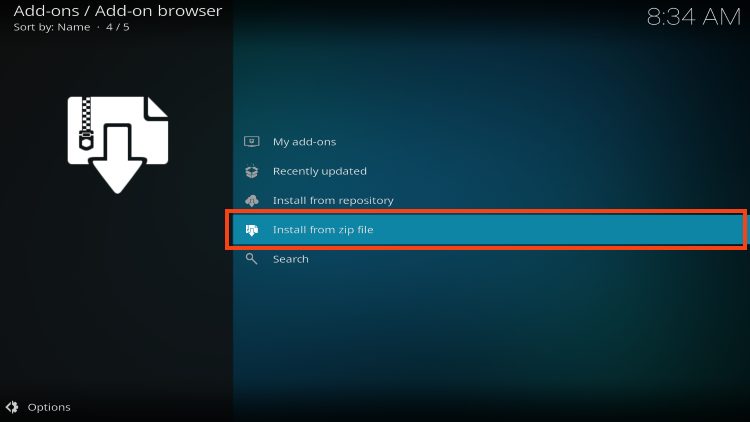
- Select “diggzrepo” or whatever you named the media source in the previous steps.
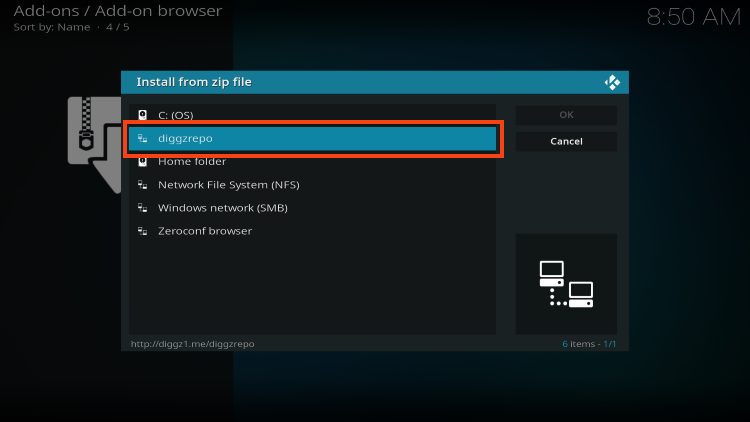
- Choose the zip file – Diggz_Repo.zip.
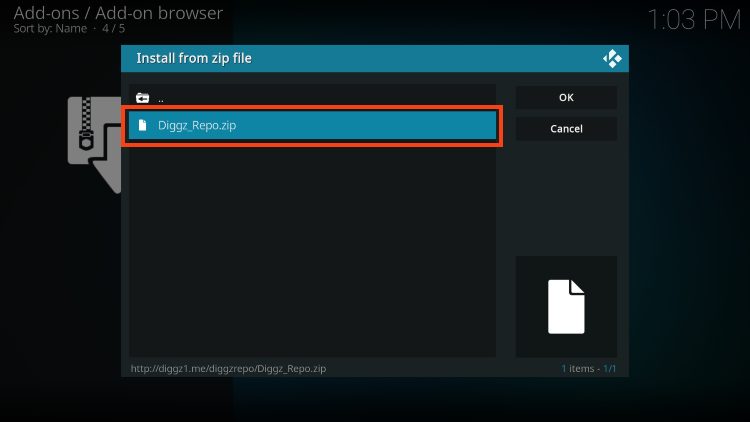
- In the corner, the Diggz Repository installed message will appear.
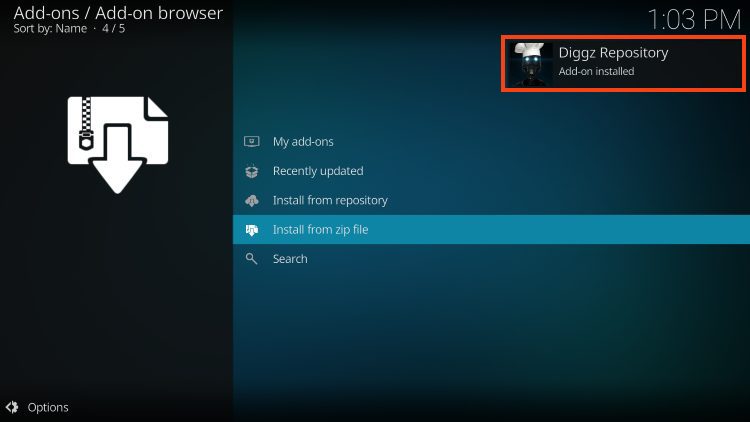
- Click Install from repository.
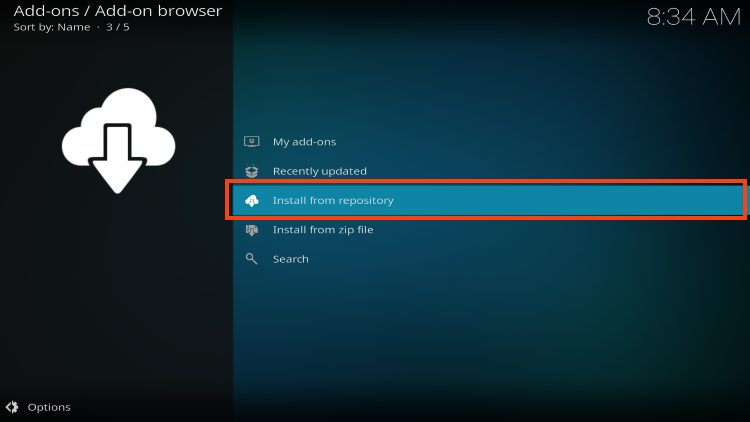

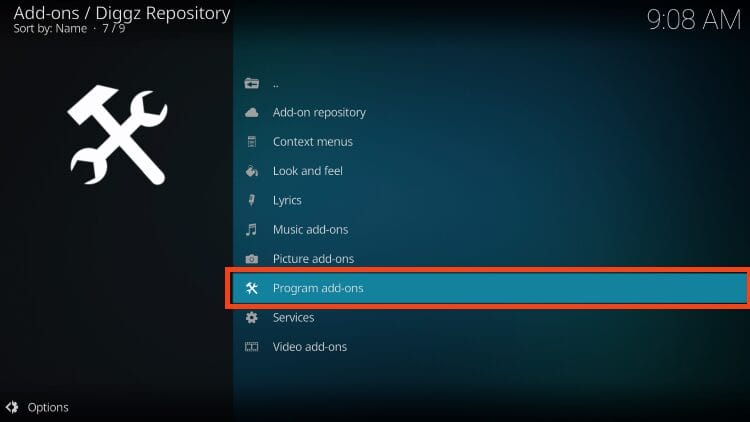
- Choose Chef Omega Wizard.
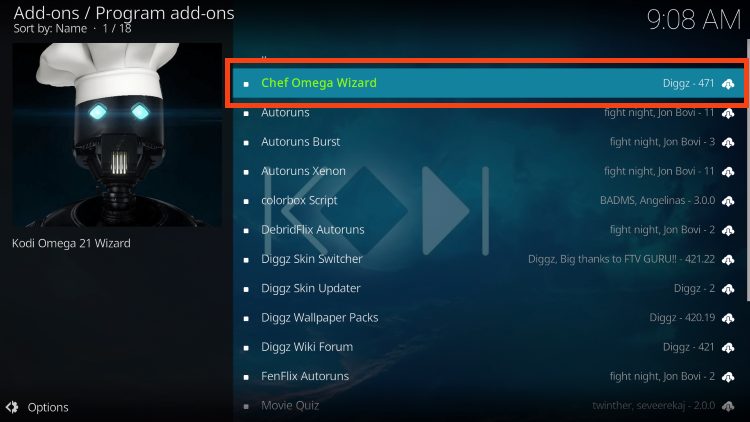
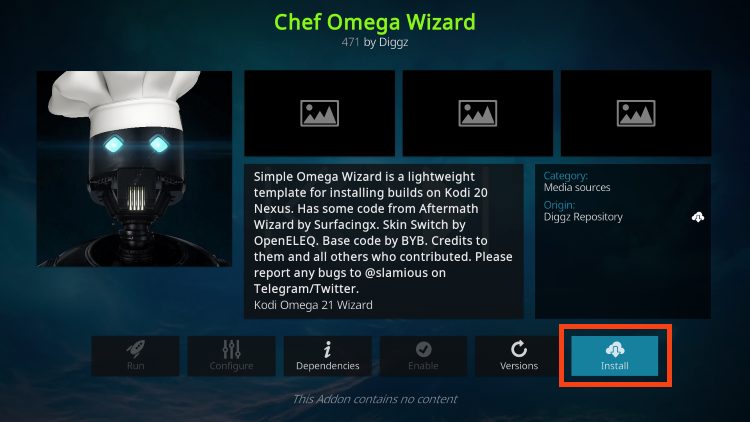
- If you see this message, click OK.
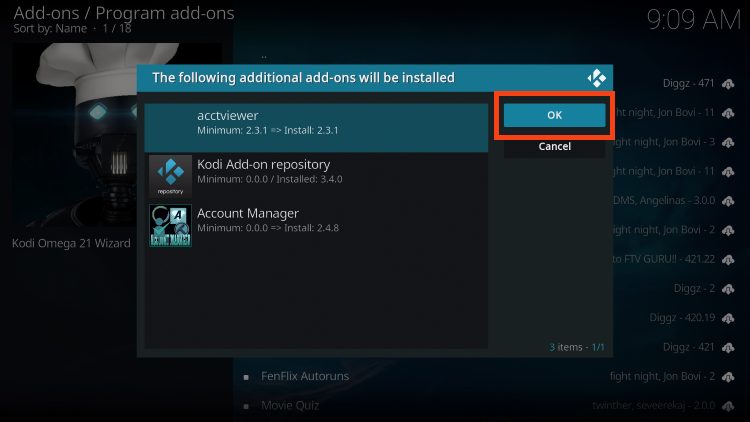
- You will then encounter Chef Omega Wizard Add-on installed message.
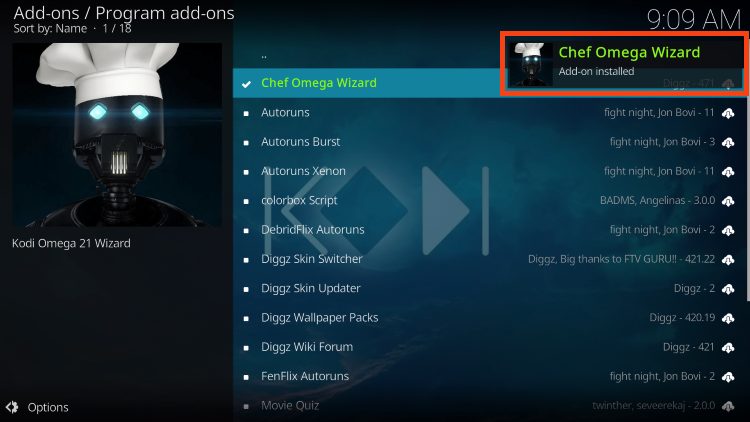
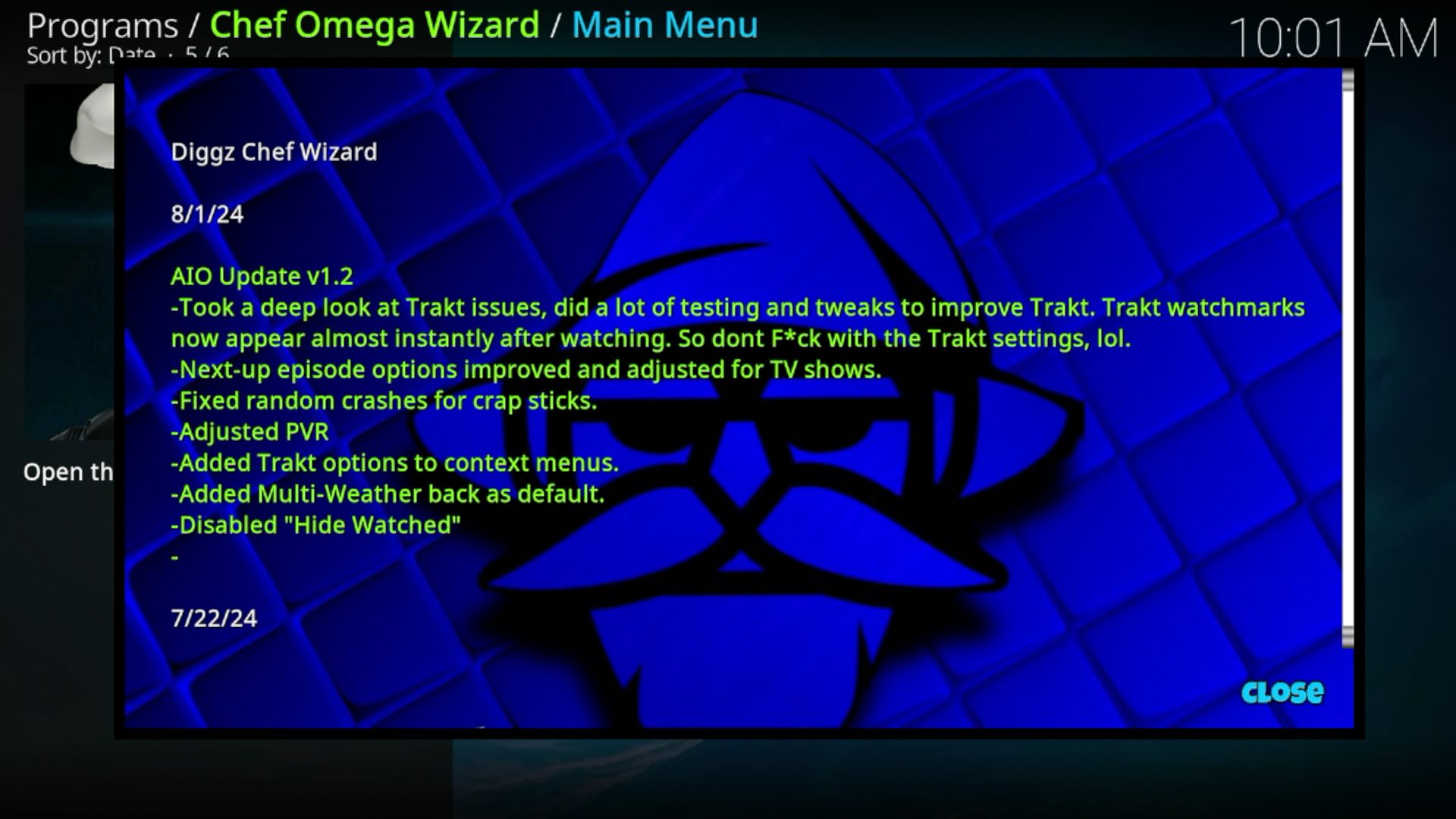
- When prompted, click Yes.
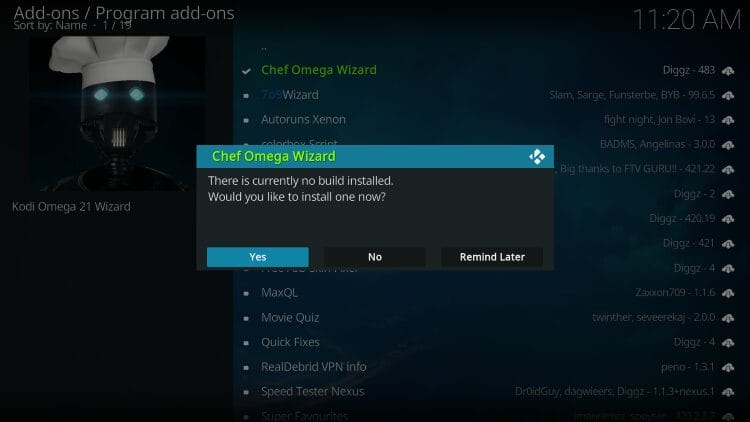
- This is where Diggz AIO (All in One) is now available. Select DEBRID or FREE based on your preference.
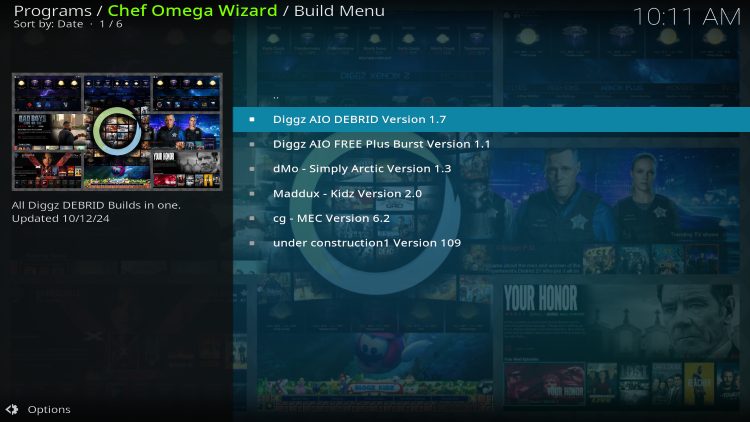
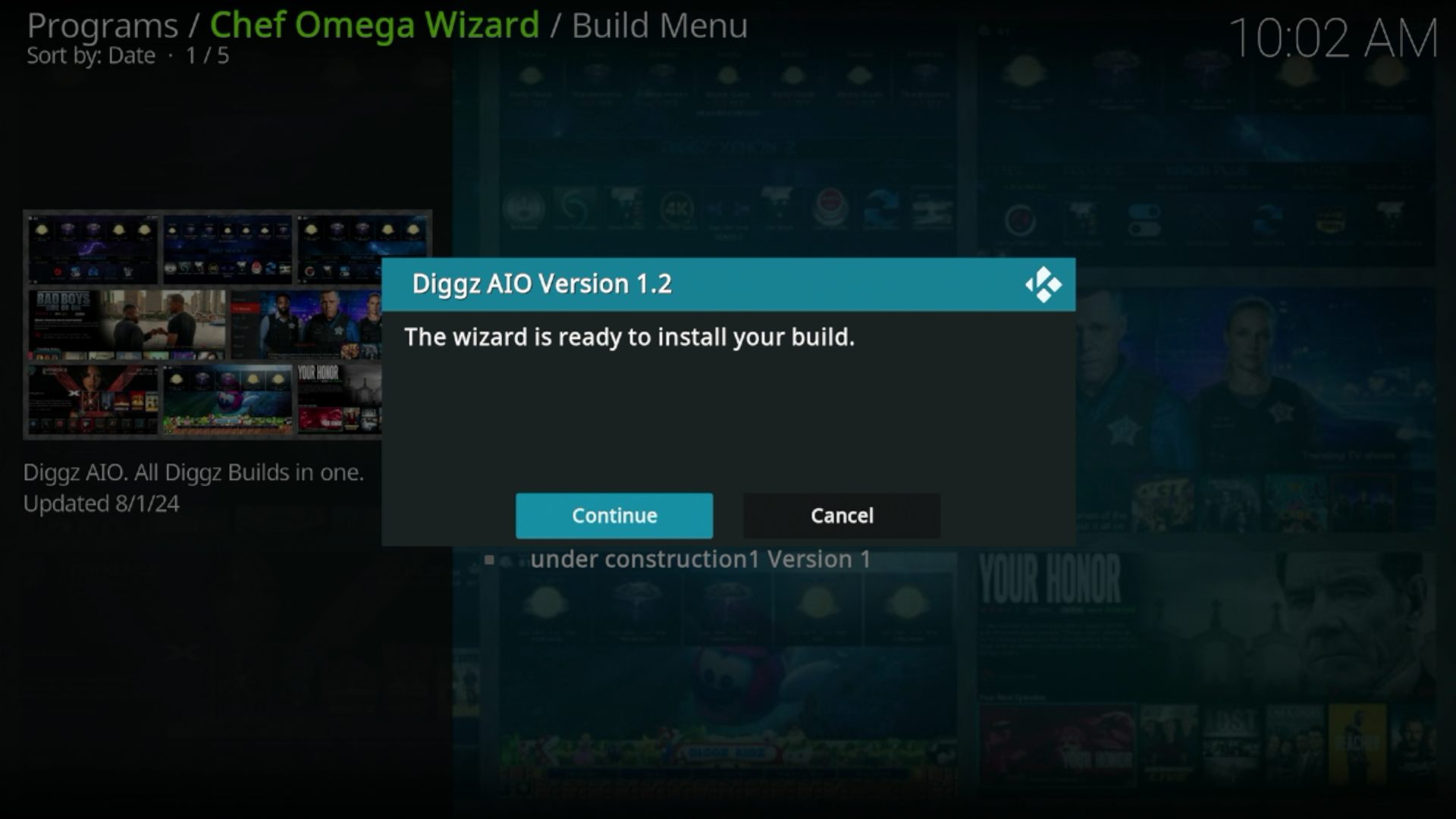
- Wait for the wizard to download.
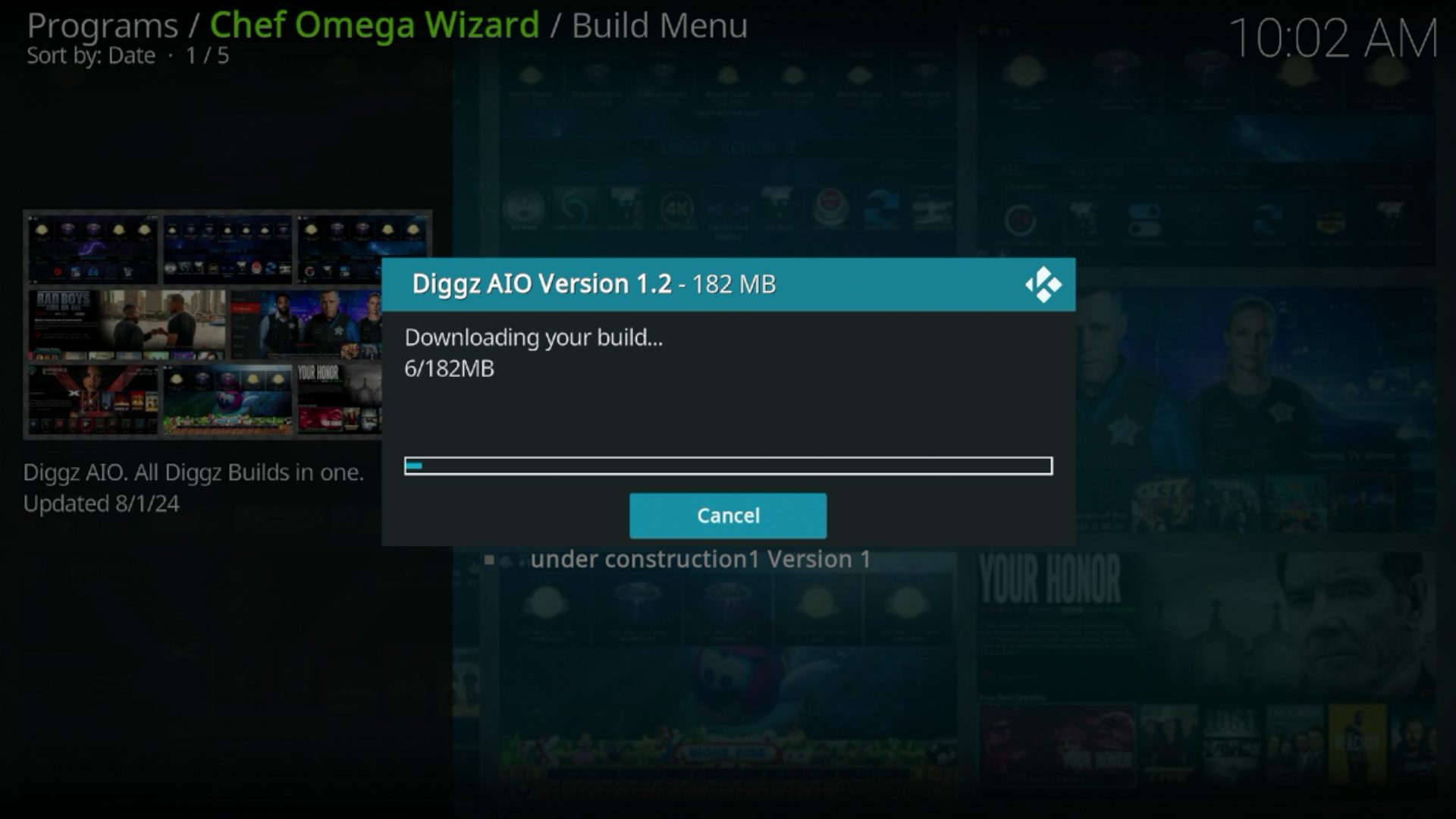
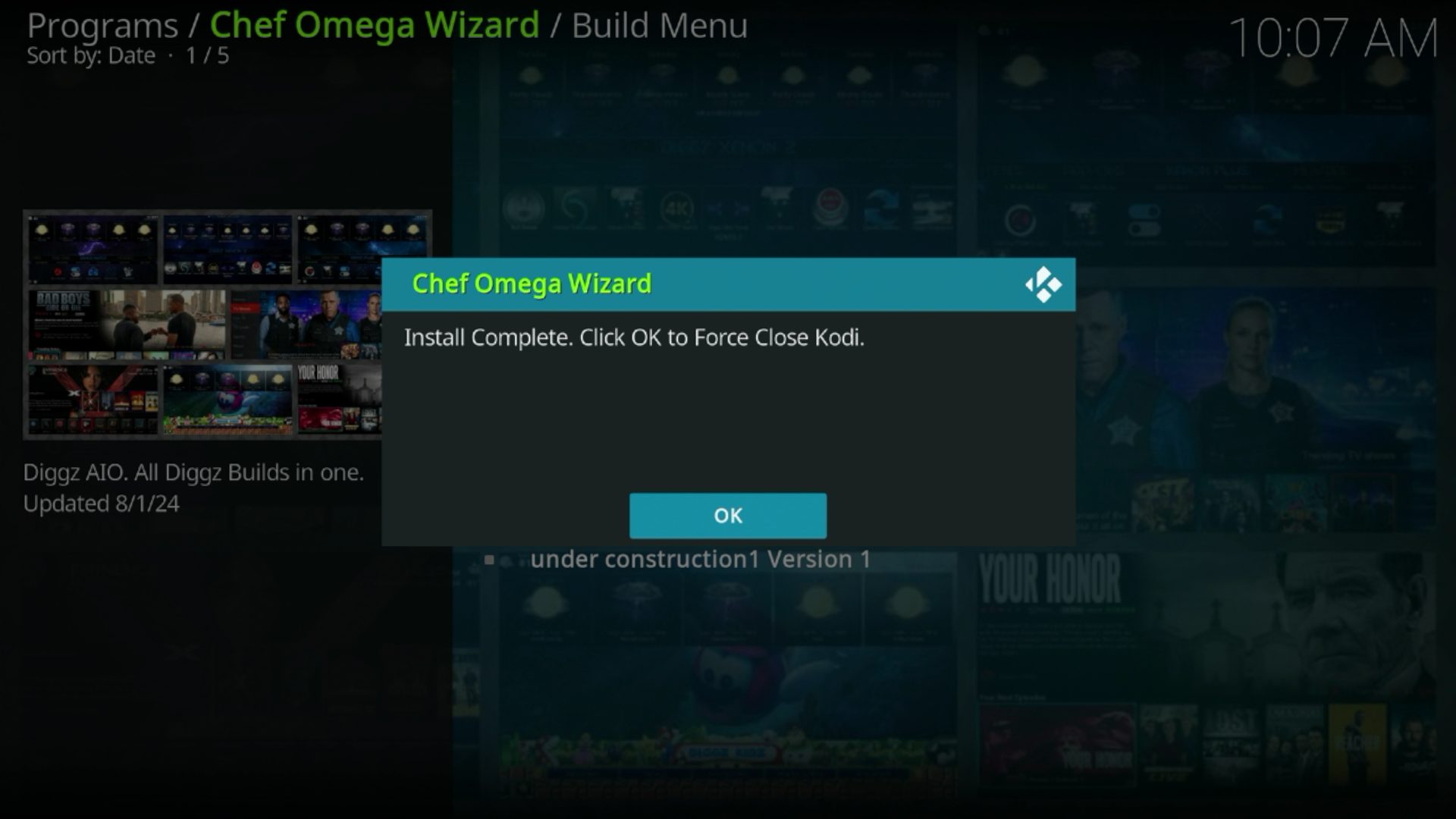
- After Kodi closes, re-launch the application.
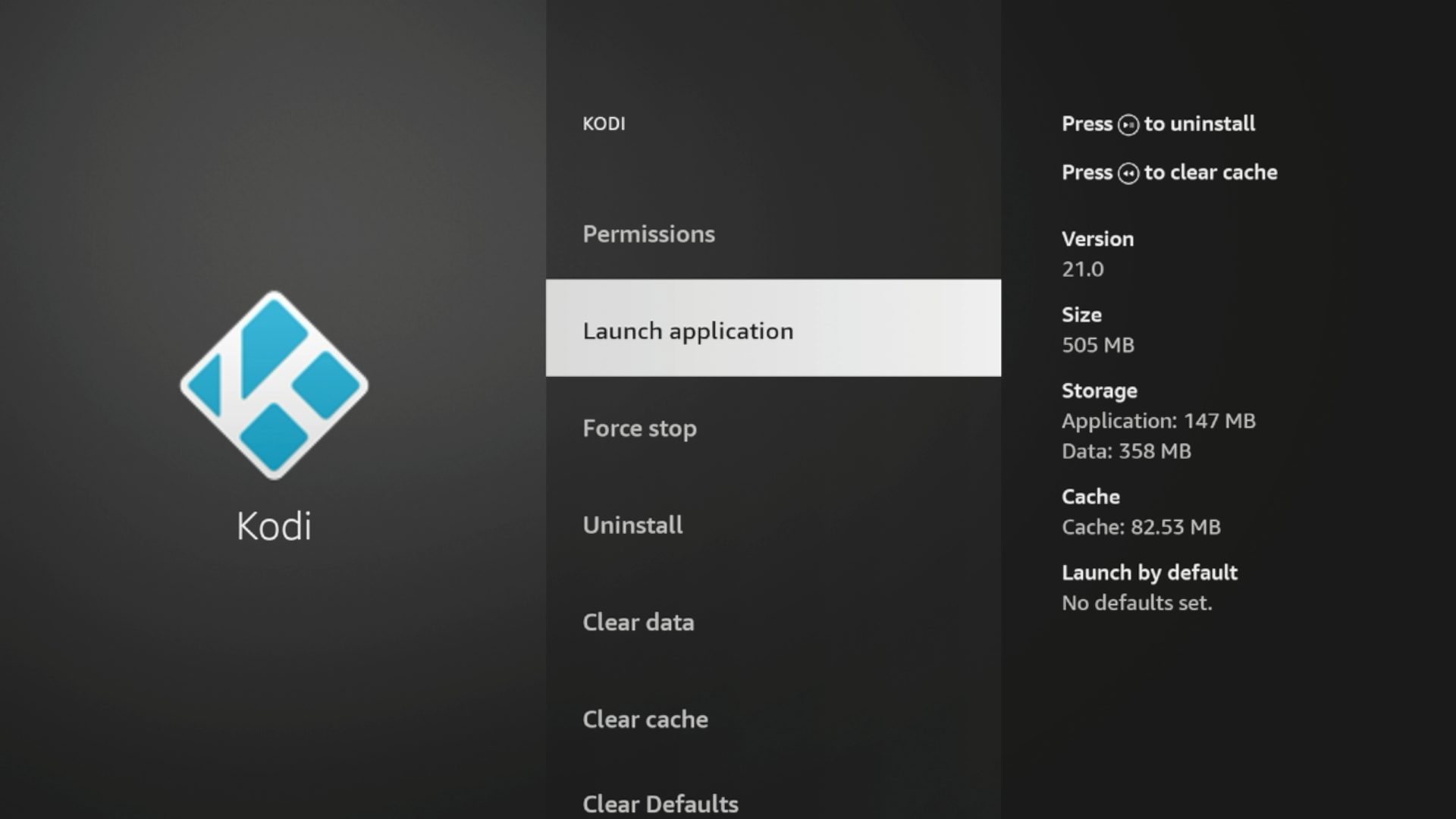
How to Set Up Diggz Xenon Kodi Build
You are now presented with the Setup Wizard where users can customize the build based on your preference.
These steps will be slightly different for those who opt for the Free version but will follow the same general setup instructions.
- The first thing we must do is choose our addon or addons to use within the build. Click Install Addons.
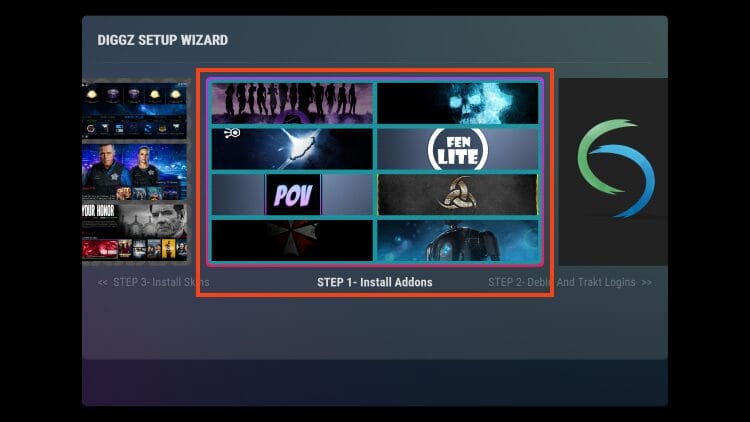
- Choose your preferred addons. Here are the current addons available for Diggz Xenon Debrid:
- Seren
- Umbrella
- FEN Lite
- POV
- The Coalition
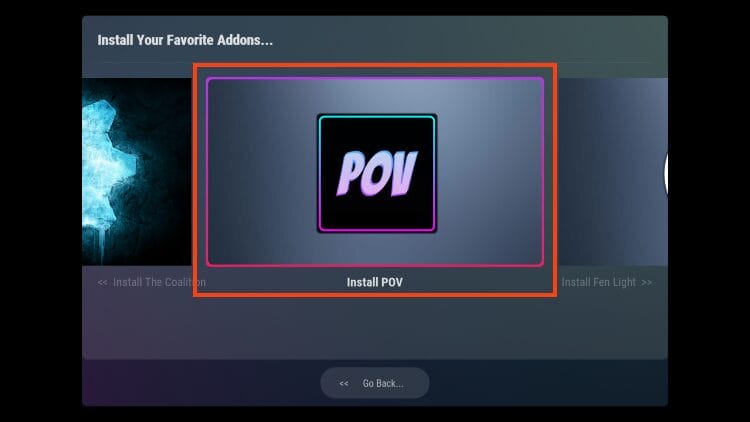
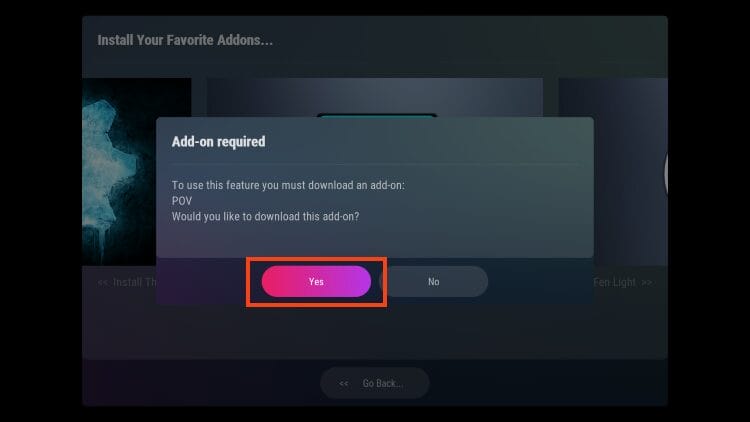
- Go back to the Setup Wizard and select Debrid and Trakt Logins.
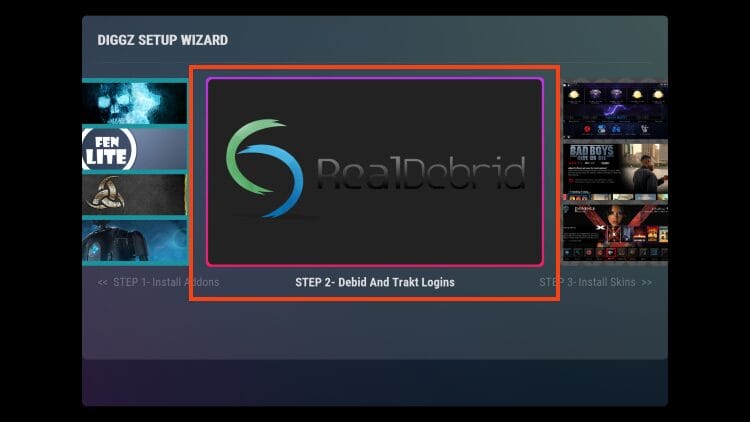
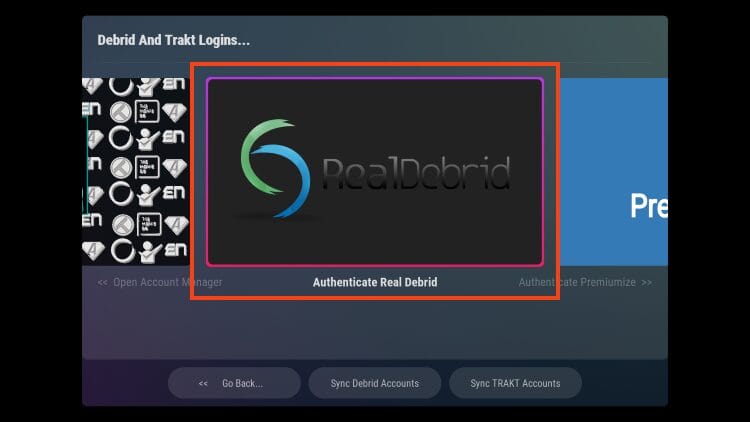
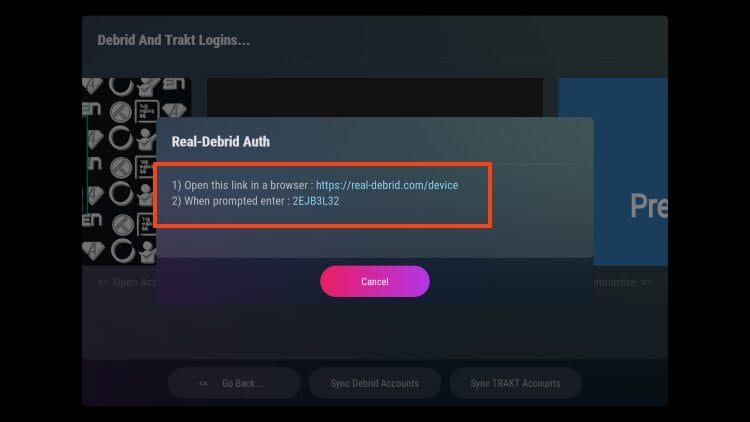
- Return to your build and you will see the authorization successful message.
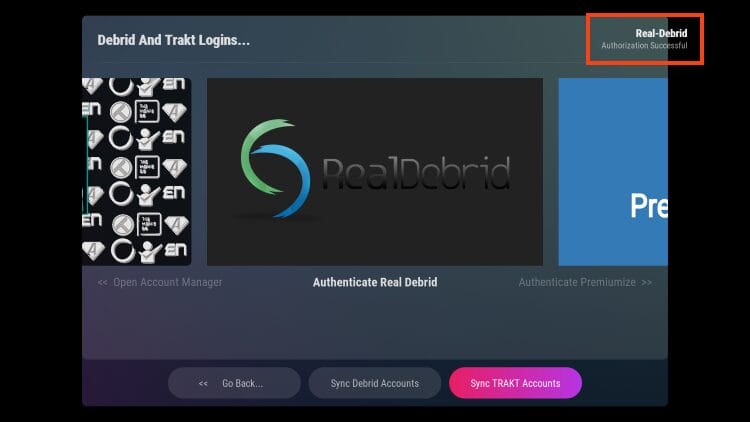
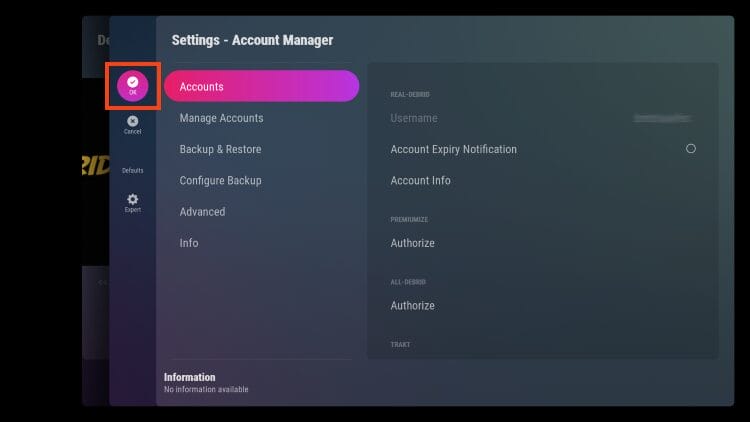
- Those who want to add Trakt can also do so. Now, choose Go Back.
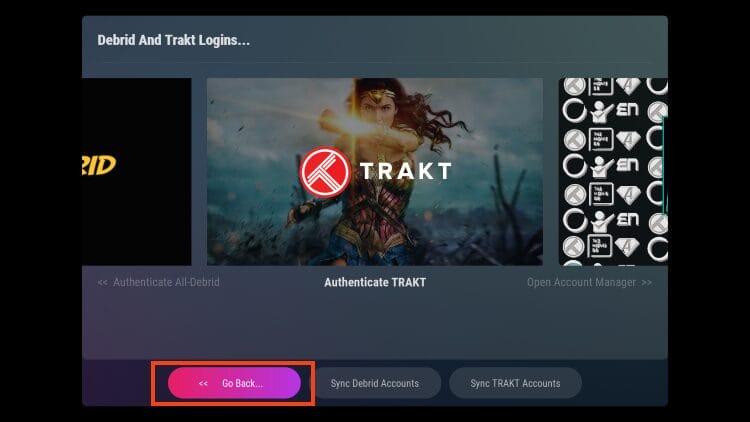

- Choose the Skin you wish to install based on your preference and select Apply Skin. Here are the current Skins available for Diggz Xenon Debrid:
- Xenon
- Xenon 2
- ArcticFlix
- Fentastic
- Eminence
- DiggzFlix
- FenFlix
- SerenFlix
- UmbrellaFlix
- Phenomenal
- Diggz Kids
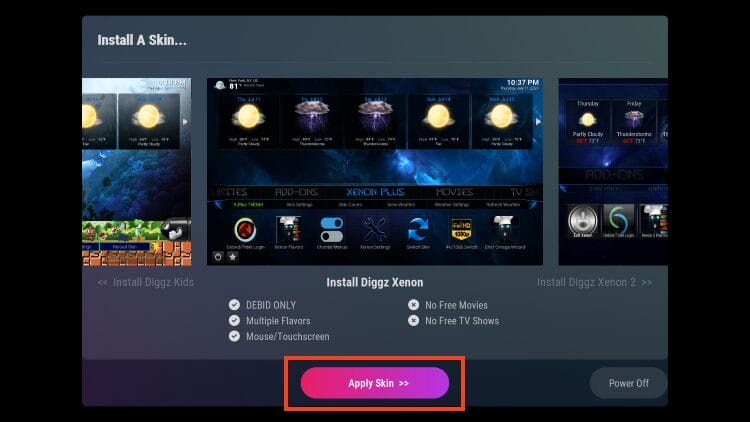
Here are the current Skins available for Diggz Xenon Free:
- Xenon Free
- Elementum
- Xenon Burst
- Xenon Burst 2
- Eminence Burst
- BurstFlix
- ArcticBurst
- Phenomenal
We will then see the following prompt.
- Choose the Skin you previously selected.
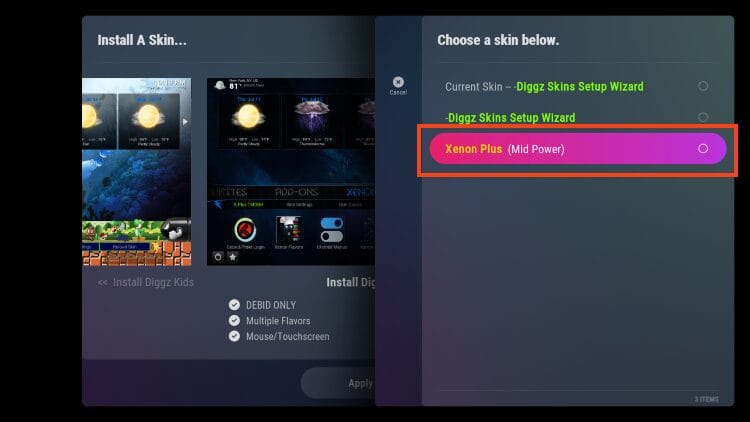
- You will then access the home screen of Diggz Xenon!

- If you wish to change your Skin, select the Switch Skin icon from the home page.

- Choose Diggz Skins Setup Wizard and you can toggle between the various Skin options again.

Congrats! You have now set up Diggz Xenon for use and can browse all available media within this build. Enjoy.
Screenshots
Categories
The latest version of Diggz Xenon provides an extremely user-friendly interface with tons of streaming options to choose from. It features an extensive list of available categories which include the following:
Xenon Plus:

Movies:

TV Shows:

TV Guide:

Sports:

Music:
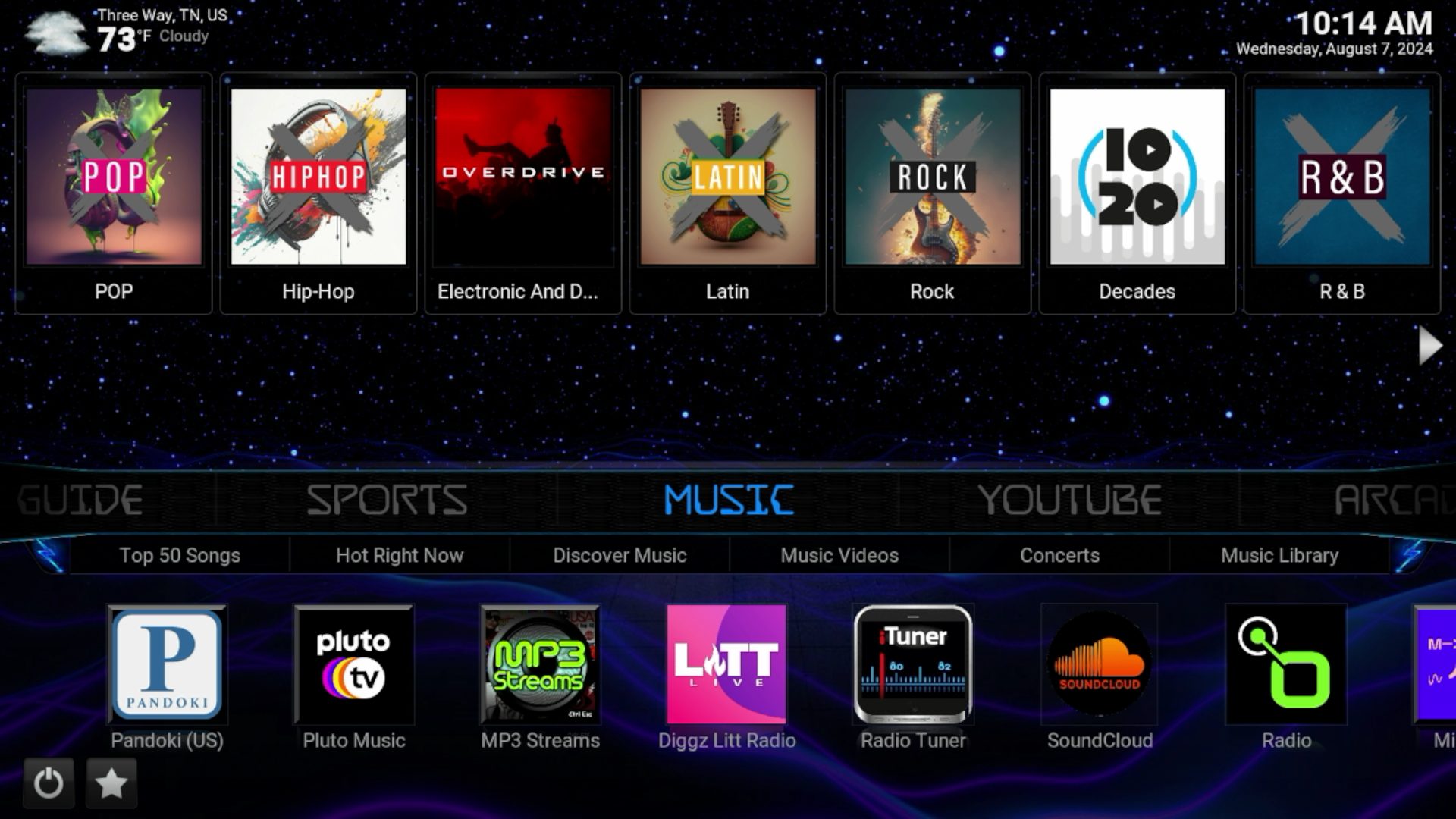
Arcade:

Add-ons:

While there are some live streaming options available within Diggz Xenon, these are not always reliable.
We always recommend using inexpensive IPTV services when it comes to streaming live TV.
Some of the most popular Add-ons provided within the Diggz Xenon include The Crew, Daddylive, YouTube, Scrubs V2, Pluto TV, Crackle, and more.
Diggz continues to provide some of the most powerful, fast-working builds available today and this includes Diggz Xenon. Give it a try today on your preferred Kodi device!